[Help] Bonita won't start "Run" or "Portal"
Hello Bonita-Community,
I face one serious problem:
Whenever i want to execute or "Run" a diagram, this happens:
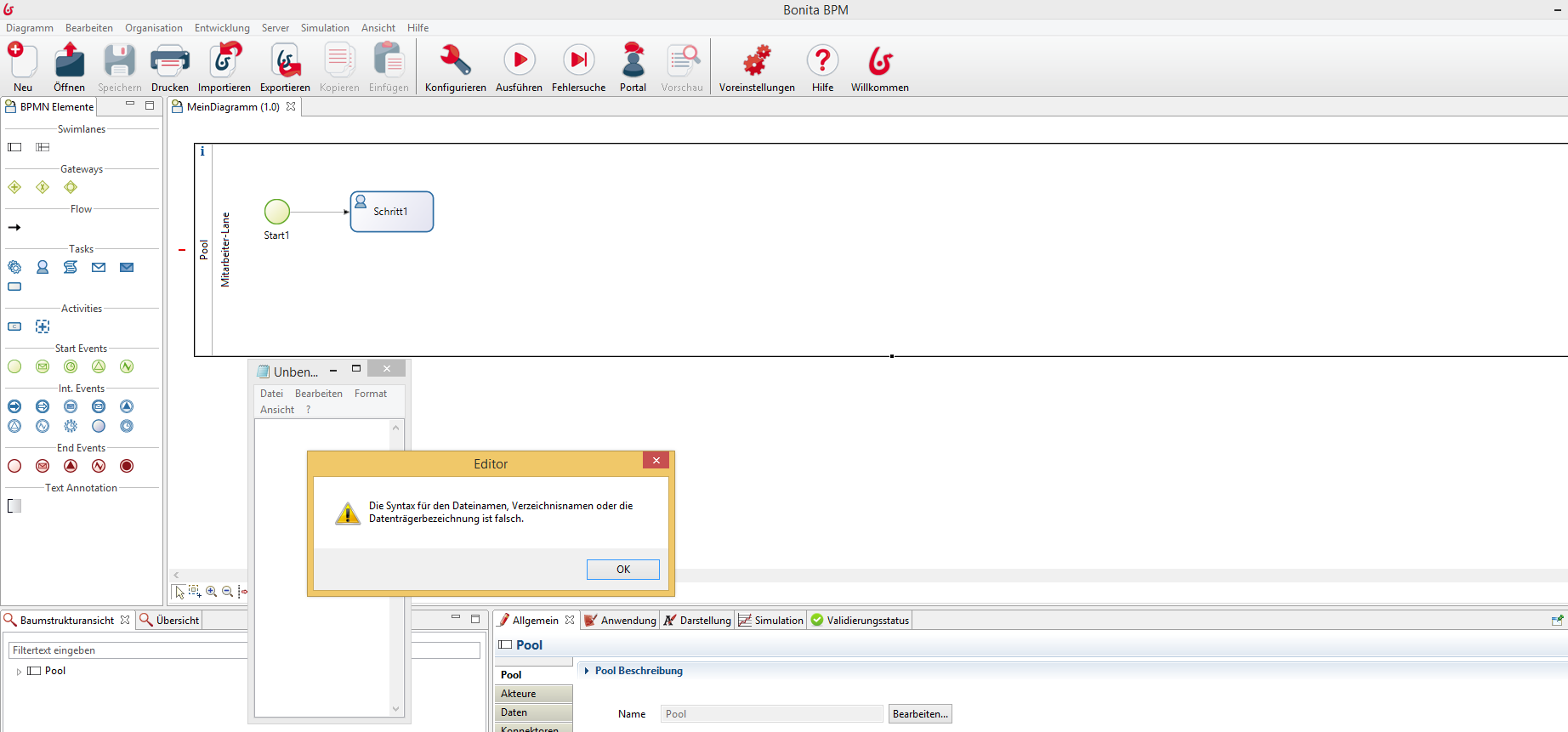 I know this Diagram is a new one and kind of blank. But i've tried to reinstall Bonita for at least 20 times on different HDDs, SSDs, also USB sticks.
I know this Diagram is a new one and kind of blank. But i've tried to reinstall Bonita for at least 20 times on different HDDs, SSDs, also USB sticks.
I've deleted every registry-entry in Windows' "regedit" and rebootet several times.
I've also reinstalled every web browser (Firefox and Chrome) i have on my pc.
The only solution I got so far is using another Windows User Account on the same pc.
BUT this does not help me at all! I need my personal account!
Please help! What is this??
PS: It worked yesterday!!!

Comments
Hello,
Could you please just tell us which version are you using ? And if you have any logged information on the STUDIO logs and Engine Logs ?
Then if it works with another user account, have you checked the user rights to execute it ?
What is the version of java and windows installed on your personal account ?
Regards,
Greetings bos2013,
I use Bonita 6.3.8 Community.
Studio Log
!INFO bonita_journal.db.h2.db has been deleted successfuly
!SESSION 2014-11-25 14:03:18.348 -----------------------------------------------
eclipse.buildId=6.3.8.
java.version=1.7.0_55
java.vendor=Oracle Corporation
BootLoader constants: OS=win32, ARCH=x86, WS=win32, NL=de
Framework arguments: --launcher.XXMaxPermSize512m -groovy.compiler.level 18 -clearPersistedState
Command-line arguments: -os win32 -ws win32 -arch x86 --launcher.XXMaxPermSize512m -groovy.compiler.level 18 -clearPersistedState
!ENTRY org.bonitasoft.studio.application 1 0 2014-11-25 14:03:29.002
!INFO Startup duration : 00:00:09
!ENTRY org.bonitasoft.studio.actors 1 0 2014-11-25 14:03:40.084
!INFO Loading organization ACME in portal...
!ENTRY org.bonitasoft.studio.engine 1 0 2014-11-25 14:03:41.177
!INFO Building bar for process Pool1 (1.0 )...
!ENTRY org.bonitasoft.studio.engine 1 0 2014-11-25 14:03:41.764
!INFO Build complete for process Pool1 (1.0 ).
Engine Log
FEIN: Starting filter 'RestAPIAuthorizationFilter'
2014-11-25 14:03:38 org.apache.catalina.core.ContainerBase.[Catalina].[localhost].[/bonita]
FEIN: Starting filter 'BPMURLSupportFilter'
2014-11-25 14:03:39 org.bonitasoft.console.server.listener.StudioWatchdogListener
WARNUNG: Bonita Studio watchdog process has started on 6969 with a delay of 20000ms
2014-11-25 14:03:42 org.bonitasoft.engine.api.impl.ProcessAPIImpl
INFORMATION: THREAD_ID=41 | HOSTNAME=Generic | TENANT_ID=1 | The user <walter.bates> has installed process <Pool1> in version <1.0> with id <6367158852204051456>
2014-11-25 14:03:42 org.bonitasoft.engine.api.impl.transaction.process.EnableProcess
INFORMATION: THREAD_ID=41 | HOSTNAME=Generic | TENANT_ID=1 | The user <walter.bates> has enabled process <Pool1> in version <1.0> with id <6367158852204051456>
Hello,
There is no error in the logs. Once you started the studio, can you try to access following links (try increase the port number in case it switched to 81 or 82): http://localhost:8080/
http://localhost:8080/bonita/This is to check if tomcat and bonita are accessible.
Finally on your PC, under directory : BonitaBPMCommunity-6.3.8\workspace\tomcat\bin - Launch shutdown.bat and then startup.ba - Check again above two links.
I don't understand your issue. It seems that based on the logs that both the ACME organization was load, and the process built (*.bar) and deployed. Then the user walter.bates has enable the process without any issue.
Have you installed the community with admin rights ? and what is the path where you installed it ? How about the firewall and co ?
A bientôt. LL
[SOLVED]
Hey,
I have solved the problem.
Bonita thought that the Windows Texteditor was my default Browser. That's why it worked on another Windows-Account, because there the default browser was IE.
You can change this in Bonita at your Web-Settings.
Thanks for your help, though!