How to resolve Internet Explorer 11 not being able to access Bonita through the Login Page
Hello, If you have ever experienced the following error when accessing Bonita login page using IE 11, this article is for you :
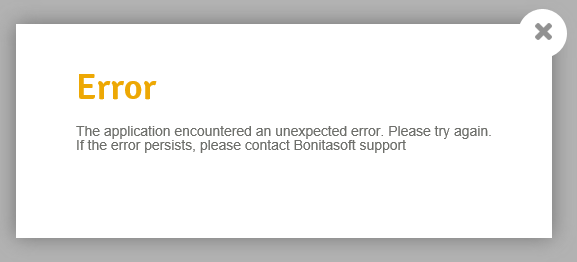
Also, when checking the console on your IE11 browser following these steps :
- Start IE
- log into the portal
- Press the F12 key on the keyboard
- In the debugger, click the Console tab
Were you able to have the same error as the following?
Uncaught Exception : (Error) description: Access is denied. number: -2147024891 stack: Error: Access is denied. at EFb (http://localhost/bonita/portal/85A3E175CCCC0B39AA65659BF2BED154.cache.html:2174:16) at CFb (http://localhost/bonita/portal/85A3E175CCCC0B39AA65659BF2BED154.cache.html:2368:23) at U0d (http://localhost/bonita/portal/85A3E175CCCC0B39AA65659BF2BED154.cache.html:752:24)
If you get the same error, then you might have encountered a known issue with IE11 when accessing Bonita. Good thing is that you can work around this issue following these steps :
a) At the top of IE, on the menu bar, select "Tools" > "Internet Options" ; b) In the "Internet Options" dialog box, go to the "Security" tab and click on "Trusted sites", then "Sites" ; c) Add "https://localhost/bonita/" if you have installed SSL on your Bonita server ; OR add "http://localhost/bonita/" if you haven't installed SSL ;
If you are not using SSL to access your server, you might have to uncheck the checkbox "Require server verification (https://) for all sites in this zone". Otherwise, you will have an error saying that your site can't be added since it doesn't have the prefix "https://".
d) Click on "Close" then "Apply" ; e) Go to "Login page" of Bonita and authenticate.
I hope this article helps. Please let me know if you have any questions or need more information.
