Easy bug reporting based on a stacktrace in Eclipse Mars
Everyone is already aware of the Automated Error Reporter Tool - and if you're not I invite you to check one of these articles: reason of this project, InfoQ interwiew. The excellent news is that it is shipped by default in Eclipse Mars. Each time a stacktrace is logged, you can easily report the error with details by clicking View Details in notification popup.
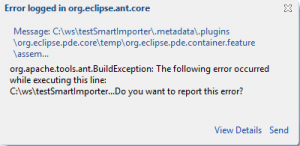
This is a very convenient way to send feedback. But - yes, there is a but - if I missed the popup, how can I report the issue anyway?
Case 1: Report the issue when I'm a committer
In this case, unless automatic send was deactivated, go to the page of the Automated Error Reporting Initiative (AERI)
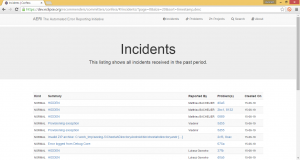
Otherwise, you can put on your "normal user" hat and go to the second case.
Case 2: Report the issue when I'm a normal user
- Open the Error Log view and right-click on the error line. At the bottom of the contextual menu there is an option Report as Bug.
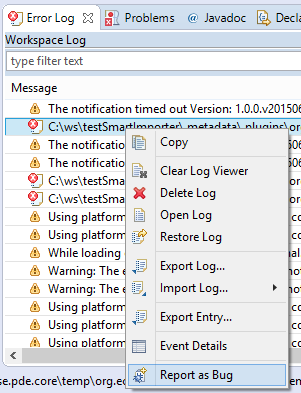
- Choose the Eclipse.org repository.
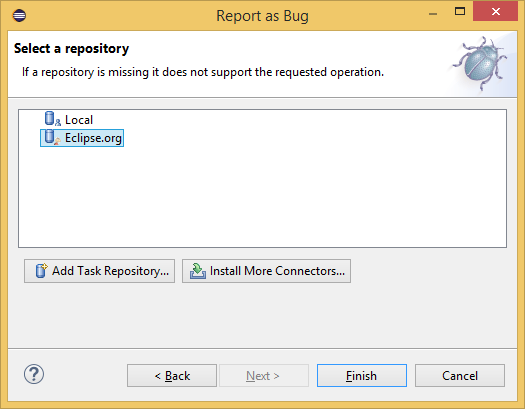
- The Mylyn Task Editor opens. Fill in all the information that you can provide, then click Submit at the top right.
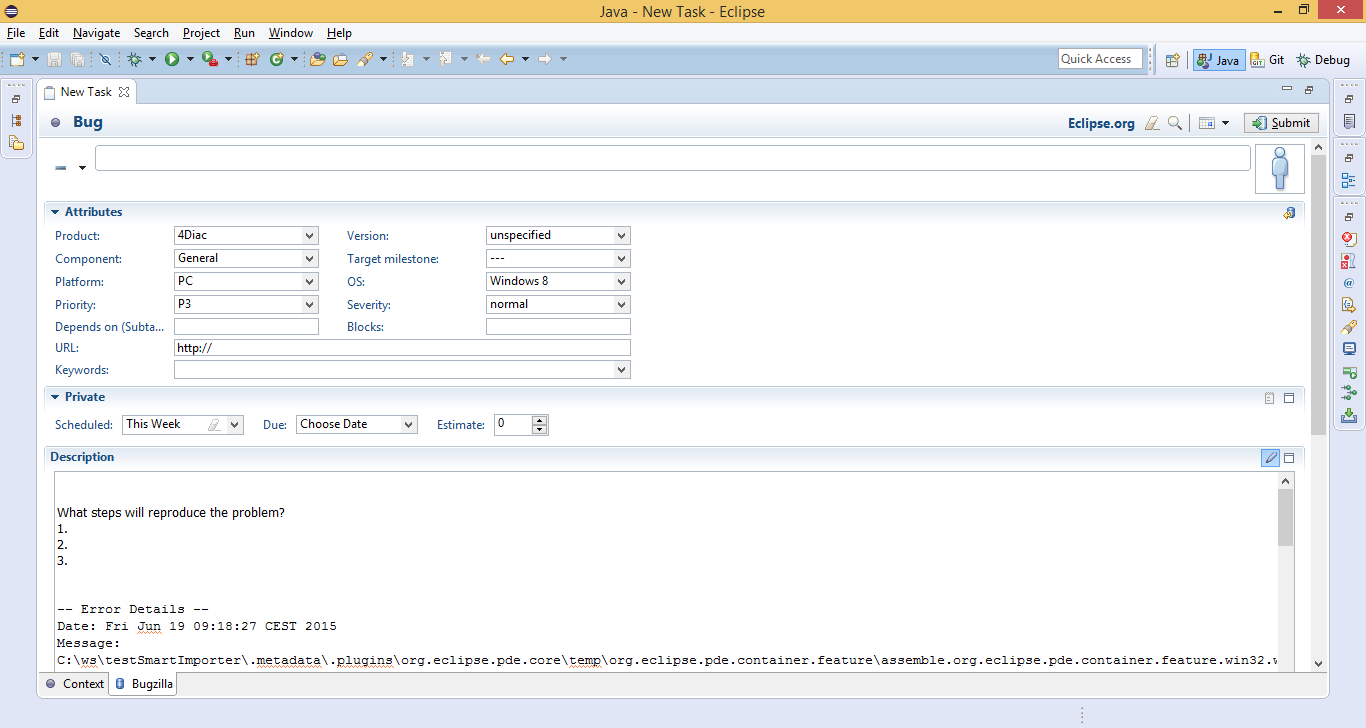
The downside of the second approach is that it requires the user to triage the correct Eclipse components which is not always easy. But it looks like a GSoC project is on the way for Mars SR1.

@apupier as committer: go to https://t.co/HHn0zOUuwp. As a 'normal user' you can't yet. There is a GSOC that will offer a separate view SR1
— Marcel Bruch (@MarcelBruch) June 12, 2015
Comments
Hi community,
i am new bonitasoft community,eclipse source code to run bonitasoft project send link or
plz give me suggestion,
can you help me?
Regards
Ram