The Americain custom page can upload any organization, from a CSV source file.
It can run
* to load a file at one moment,
* to monitor a directory and load any file in this directory
* to run as a service
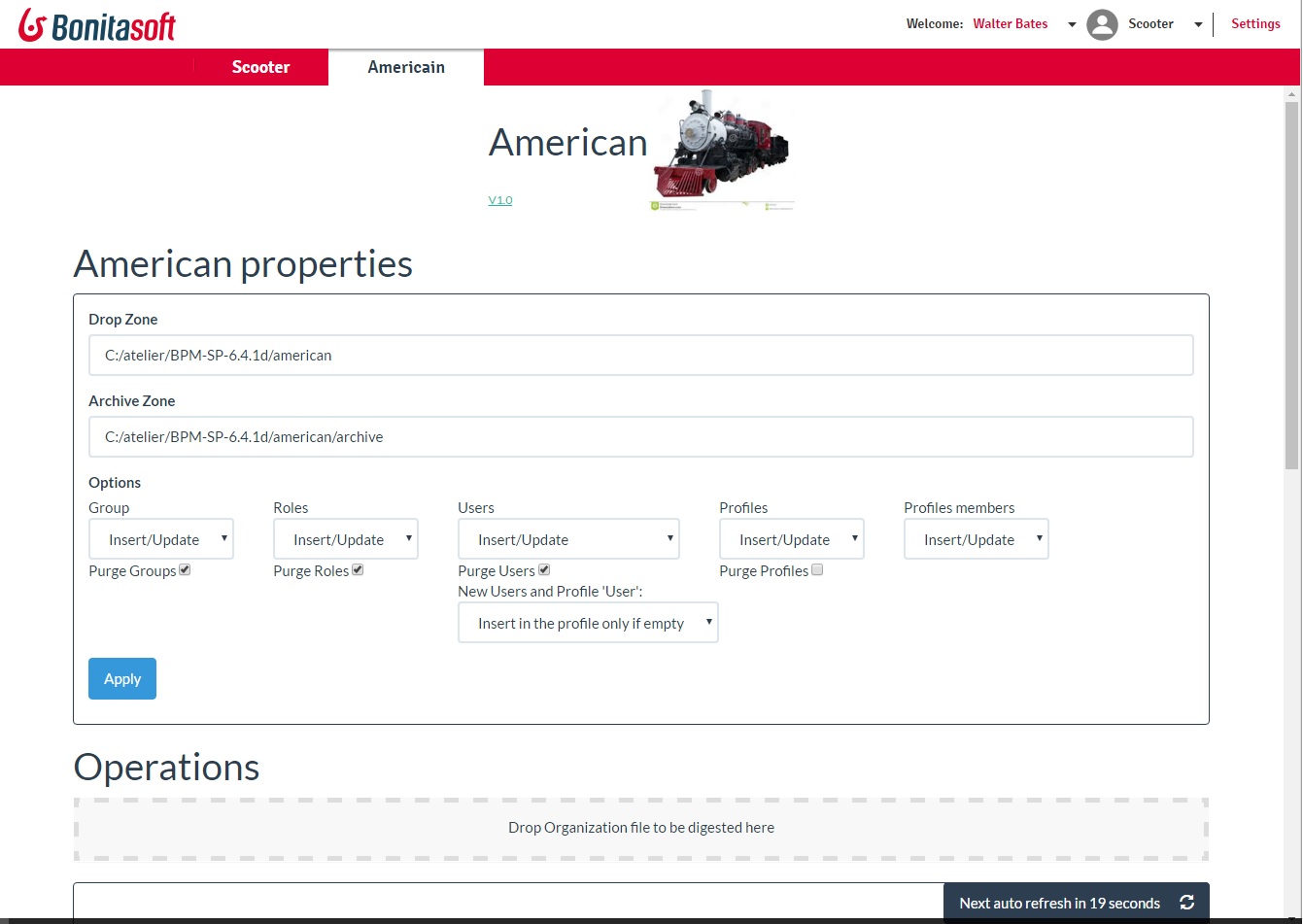
The CSV control different operations (see the CVS example in the test repository). The operation is control by the first colum.
1. Define the different stucture
The CSV can manage different type of record. The definition is done with the HEADER order:
HEADER;ROLE;RoleName;RoleDescription;RoleDisplayName;RoleIconName;RoleIconPath
HEADER;USER;UserName;UserPassword;UserEnable;UserFirstName;UserLastName;UserIconName;UserIconPath;UserTitle;UserJobTitle;UserManagerUserName;PROContactAddress;PROContactBuilding;PROContactCity;PROContactCountry;PROContactEmail;PROContactFaxNumber;PROContactMobileNumber;PROContactPhoneNumber;PROContactRoom;PROContactState;PROContactWebsite;PROContactZipCode;PERContactAddress;PERContactBuilding;PERContactCity;PERContactCountry;PERContactEmail;PERContactFaxNumber;PERContactMobileNumber;PERContactPhoneNumber;PERContactRoom;PERContactState;PERContactWebsite;PERContactZipCode
HEADER;GROUP;GroupName;GroupDescription;GroupDisplayName;GroupIconName;GroupIconPath;GroupParentPath
HEADER;MEMBERSHIP;UserName;RoleName;GroupPath
HEADER;PROFILE;ProfileName;ProfileDescription
HEADER;PROFILEMEMBER;ProfileName;UserName;RoleName;GroupPath
So, if the first column contains ROLE, the different attributes is then RoleName, RoleDescription, RoleDisplayName, RoleIconeName and RoleIconPath.
And for a ROLE, here a definition
ROLE;TSRoleBook;The role to see a book;Role book;Book.gif;c:/tmp/bob
or for a Membership:
MEMBERSHIP;Francis.Huster;TSRoleBook;/Bonitasoft/Consultant/Consultant FR
-
ROLE
Different role can be declare -
USER
Define the user and all attributes Professional or Personnal. -
GROUP
Define the group, and a Hierarchy of group can be declared -
MEMBERSHIP
A membership is a link between a ROLE, a GROUP and ROLE. Key are based on UserName, GroupName and RoleName -
PROFILE
Create the different profile. Nota: a profile contains user and menu definition :the menu definition can't be manage here, only the user part -
PROFILE MEMBER
Define the profile member, based on a User, a Role, a group.
How to integrate your own source ?
By default the page accept a CVS format and a JSON format.
You can define a new Source (XML, LDAP, Your system) : see OrganizationIntSource.java. Your new source must implement this class. Then, you have a method
public boolean isManageTheFile(final String fileName)
If you return TRUE for a filename, your class are in charge to load it.
Downloads
| Version | BonitaBPM Version | Post date | Download | Link to content |
|---|---|---|---|---|
| 1.9 | 7.11.x, 7.10.x, 7.9.x, 7.8.x | 2020-Nov-19 |
Download 296 downloads |
Release note |
| 1.8 | 7.11.x | 2020-Aug-19 |
Download 350 downloads |
Release note |
| 1.5 | 7.x, 7.5.x, 7.4.x, 7.3.x, 7.2.x | 2017-Nov-21 |
Download 1395 downloads |
Release note |
| 1.4 | 7.5.x, 7.4.x, 7.3.x, 7.2.x | 2017-Oct-31 |
Download 973 downloads |
Release note |
| 1.3 | 7.x | 2017-Sep-11 |
Download 1056 downloads |
Release note |
| 1.2 | 7.x | 2017-Sep-09 |
Download 994 downloads |
Release note |
| 1.0 | 7.x | 2016-Apr-02 |
Download 1934 downloads |
Release note |
