The page display two differents input. Give the new password twice, and ask to change it.
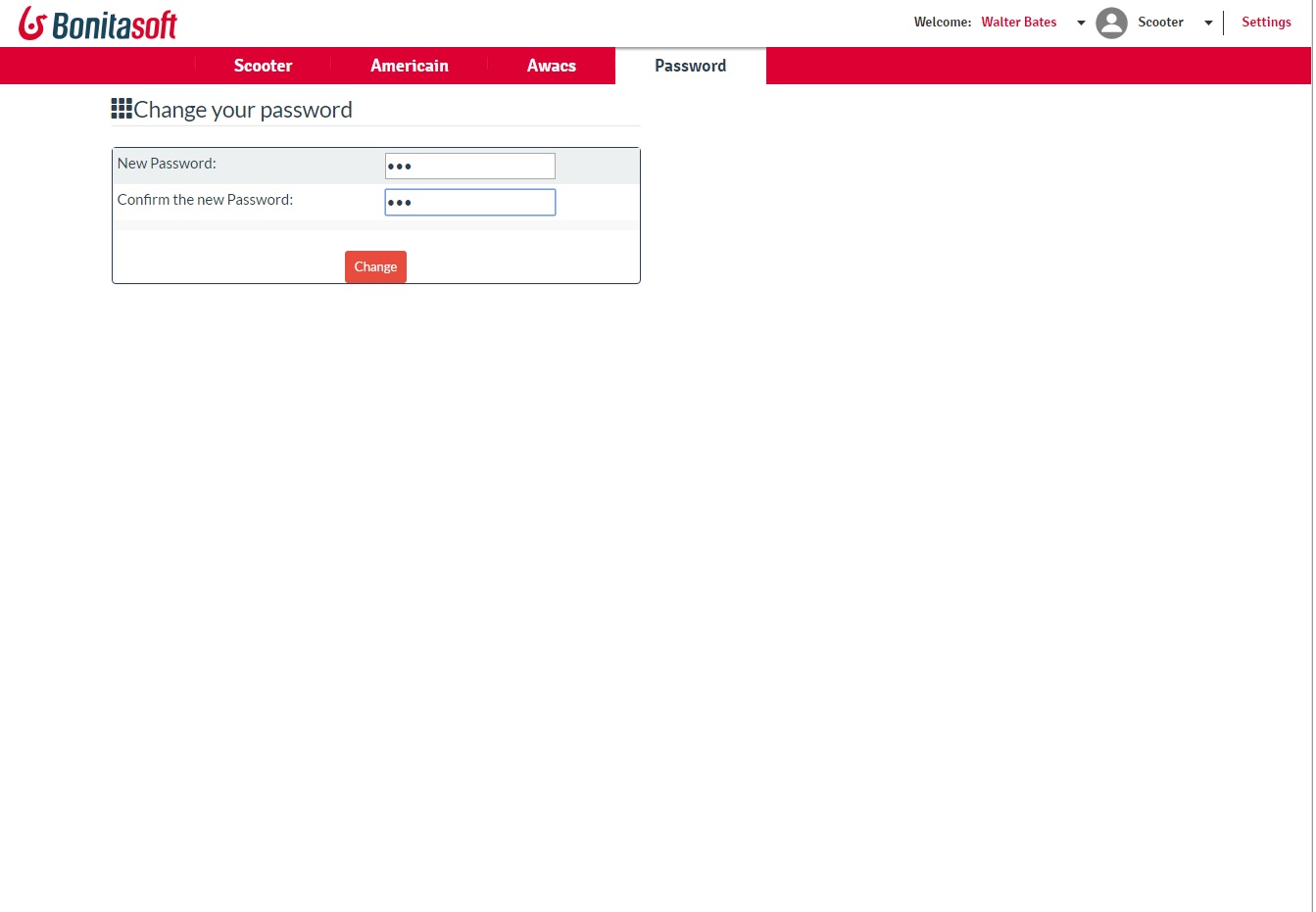
Nota : the change does not work if you connected your authentication on a SSO or on LDAP
To install it:
* Log in the Portal
* Use the profile Adminstrator
* Select Resource Menu
* Click on ADD. Select the Zip file downloaded
To register in a profile
* Log in the Portal
* Use the profile Administrator
* select the menu Organization / Profile
* Add a new Profile [Subscription Only]
* register the page, and a user
* Disconnect / Reconnect
To register in an application
* Log in the Portal
* Use the profile Administrator
* select the menu Application
* Add a new application
* register the page. Add it in the navigation
* Access the application
Category:
Licence:
LGPL v3
Repository URL:
Downloads
Total downloads: 6 579
| Version | BonitaBPM Version | Post date | Download | Link to content |
|---|---|---|---|---|
| 3.3 | 7.12.x, 7.11.x, 7.10.x, 7.9.x, 7.8.x | 2020-Nov-13 |
Download 502 downloads |
Release note |
| 3.2 | 7.11.x, 7.10.x, 7.9.x | 2020-Aug-19 |
Download 399 downloads |
Release note |
| 3.1 | 7.10.x | 2020-Jan-31 |
Download 423 downloads |
Release note |
| 3.0 | 7.6.x, 7.5.x | 2018-Apr-26 |
Download 1322 downloads |
Release note |
| 2.0 | 7.x, 6.x | 2016-Dec-08 |
Download 1939 downloads |
Release note |
| 1.0 | 7.x, 6.x | 2016-Apr-02 |
Download 1994 downloads |
Release note |
