All aboard the Bonita Express! Stop #6: From menu to kitchen
Sunday, July 30, 2023 - 11:59
Blog Categories:

We're stopping at the restaurant to grab a snack. At the ACME Restaurant, clients can order by themselves from their tables! Every table has an integrated device where customers can check out the menu and send their order directly to the kitchen. During this session, we will focus on the user interface for the client, and create a digitally accessible application with the help of Bonita UI Designer.
 Questions Answered During this Session
Questions Answered During this Session
- Does the client need to be identified in order to place an order? Is the page accessible without authentication?
- What is a fragment?
- How can I create a custom fragment and integrate it on my page?
- How can I access a collection from my UI?
- How can I add (or delete) an item to my collection on button-click?
- How can I configure a button to start a new instance (case) of a specific process?
- How can I query my BDM from my user interface?
- How can I display my BDM from my user interface?
- What is the difference between parallel, exclusive and inclusive gateways?
- When is it a good idea to use an inclusive gateway?
- What is the relationship between the contract and the variables that appear on Bonita UI Designer?
- When should I use a 'Java expression' type on my variable in the UI Designer?
- What is the Bonita User Application?
- Are there any good practices to create a digitally accessible application?
- What does digitally accessible mean?
- How does Bonita help creating digitally accessible applications?
 Useful links shown during this session
Useful links shown during this session
- Our Bonita project on Github: https://github.com/Bonitasoft-Community/restaurant-order-example
- Documentation on Bonita User Application: https://documentation.bonitasoft.com/bonita/2022.2/runtime/user-application-index
- Web Content Accessibility Guidelines: https://www.w3.org/TR/WCAG21/
- (in French): https://www.w3.org/Translations/WCAG21-fr/
- (in Spanish): http://www.sidar.org/traducciones/wcag20/es/
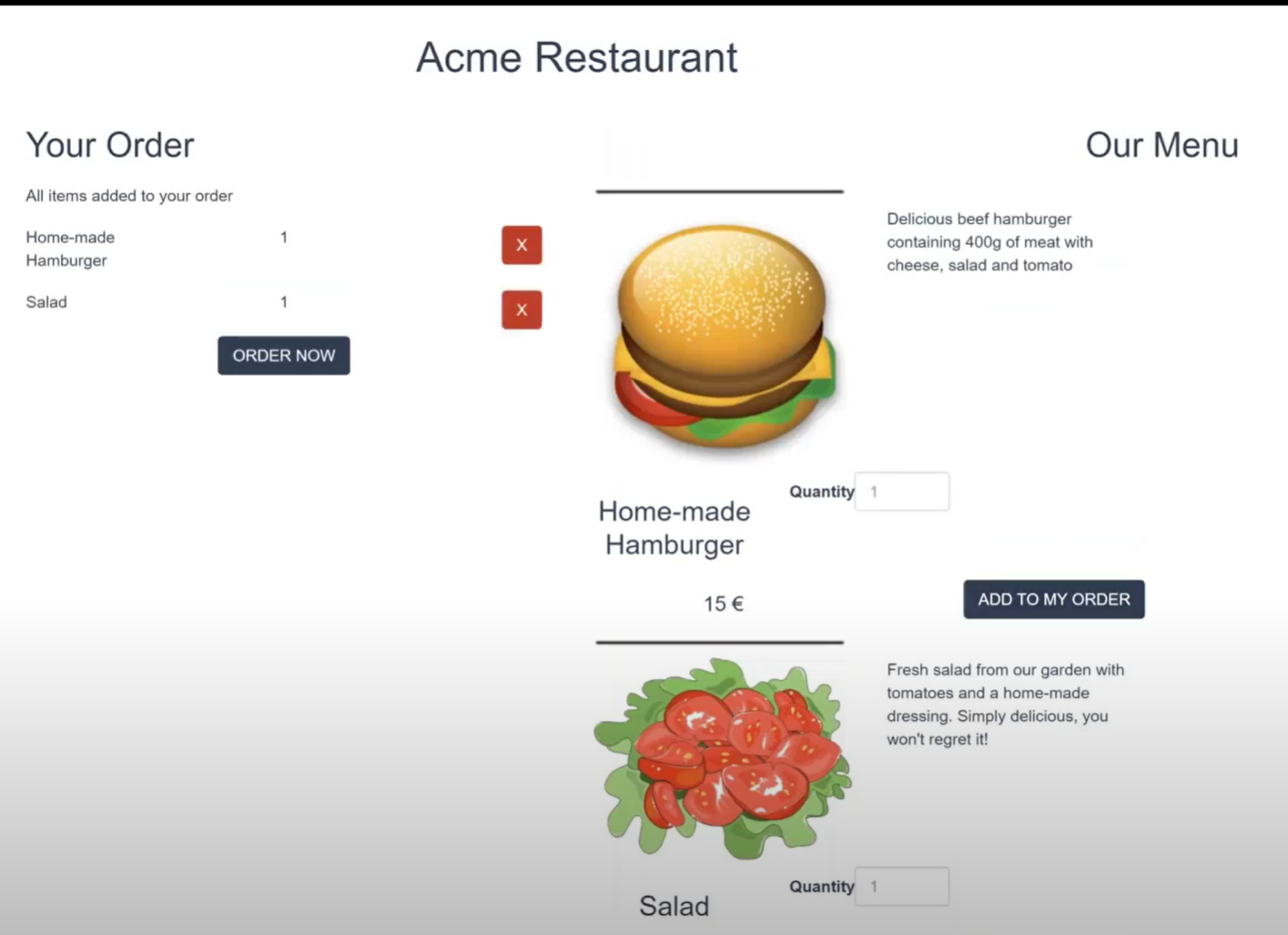
Did you miss the live session?
 WATCH THE REPLAY IN ENGLISH
WATCH THE REPLAY IN ENGLISH
 VE LA GRABACIÓN EN ESPAÑOL
VE LA GRABACIÓN EN ESPAÑOL
 REGARDEZ LE REPLAY EN FRANÇAIS
REGARDEZ LE REPLAY EN FRANÇAIS
