Custom Login - Bonita Community
Hello Community,
I am starting with what is bonitaSoft, I have made a process and I have come to automate it, but now I need to customize the login that bonita raises by default when you start the engine, specifically what I need to do is to change the logos and texts of login by default.
Maybe someone can guide me or tell me how I can do this.
I am using the community version,

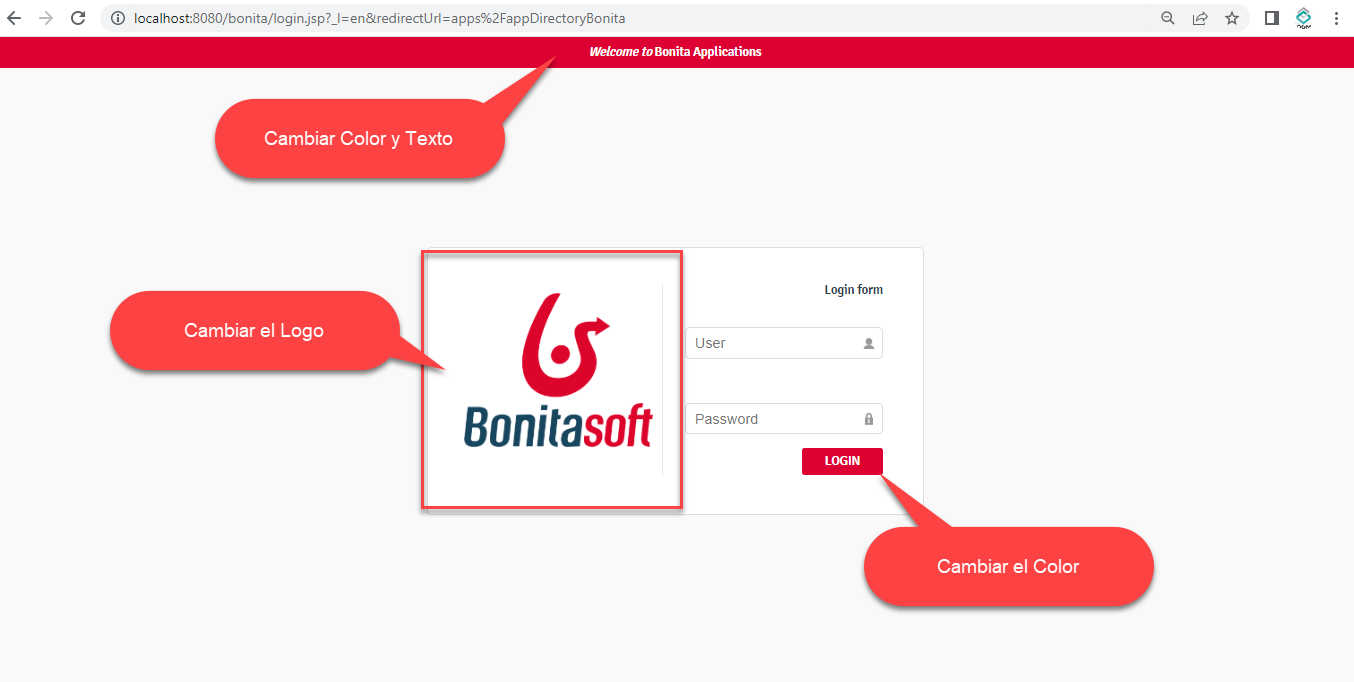

Comments
Thanks Dibyajit.Roy,
In this regard I would like to comment the following, as I mentioned I am using the community version, this only allows me to export the theme, but not to import it later.
I also exported the theme, and inside the structure in the images part it only shows one image.
Maybe some other suggestions to improve the visual part of the login.
Thank you.