We just went live with some new features and bugs fixes for the Bonitasoft Community website:
-
In the Answers section, you don’t need to refresh the page to know that there are new questions. Just stay on the page, and the block “Latest” on the right is refreshed automatically. There is a notification displayed to alert you that there are new posts available.
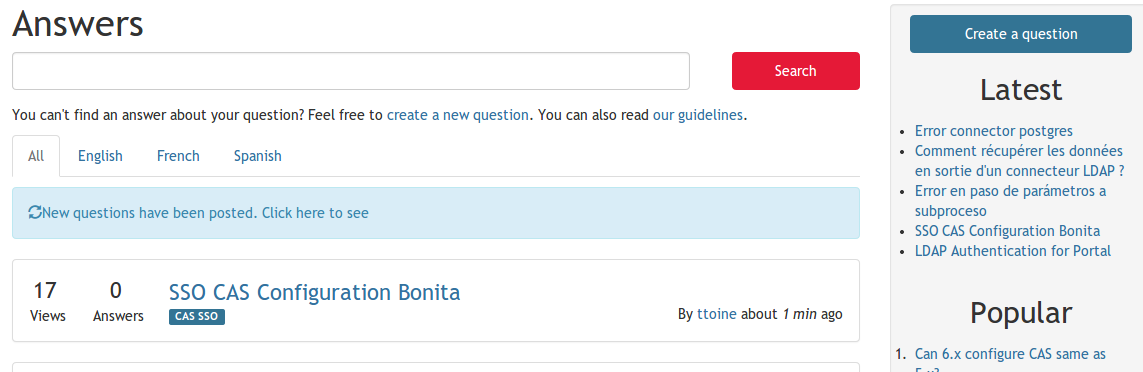
-
Changing the language in the answers section doesn’t reload the page, it just refreshes the list of questions.
-
Just scroll down on Blog, Answers and Projects to load the next page - you don’t need to click on the load more button any longer.
-
There’s a new navigation bar.
-
Followers are notified when there is a new comment posted. It works now on all content types.
-
There is a new format for all email notifications which is more clear, with links at the bottom.
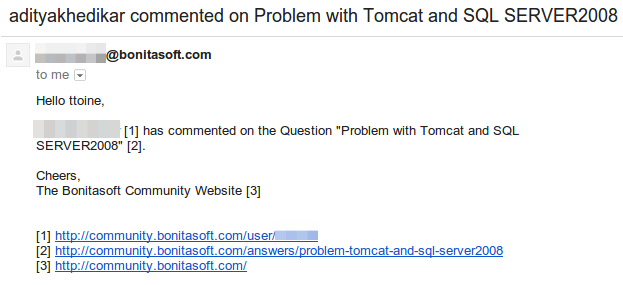
-
When a post is moderated by an administrator, the author is notified by email.
-
When an issue is created in the project section, the author is notified.
-
In the Answers list, it’s not the name of the original poster which is displayed now, it’s the name of the person with the most recent activity.
-
The search in the project doesn’t redirect to an XML when you click on enter.
-
There is a new design of the navigation on mobile devices.
-
The “question title too long” on mobile device, which added a horizontal overflow, has been fixed.
-
Information is now displayed about cookies at the bottom, to comply with the EU Cookie Law .
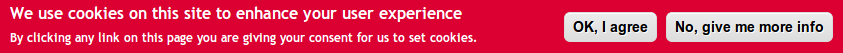
I would like to thank Fabien and Olivier, our webmasters, and all our Community members that provided us with their feedback.