Oomph is a great tool to automate the setup of an Eclipse development environment. It provides basic default tooling for Mylyn Queries. But:
- JIRA plugins are not available by default in Eclipse repositories.
- There is no UI - at least I didn’t find one - to extract the correct attributes value of the query. Mylyn hides the complexity behind great tooling.
So here are the steps to configure it in Oomph.
Mylyn Query information
Define the query with Mylyn tooling by following the steps explained in the documentation https://wiki.eclipse.org/Mylyn/User_Guide#Creating_new_Queries
Then export the configuration by right-clicking on it:
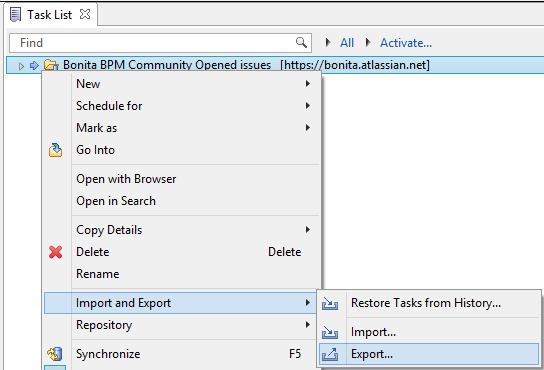
In the exported configuration you will find a file named tasklist.xml. This file contains information required to complete the Oomph Mylyn Queries.
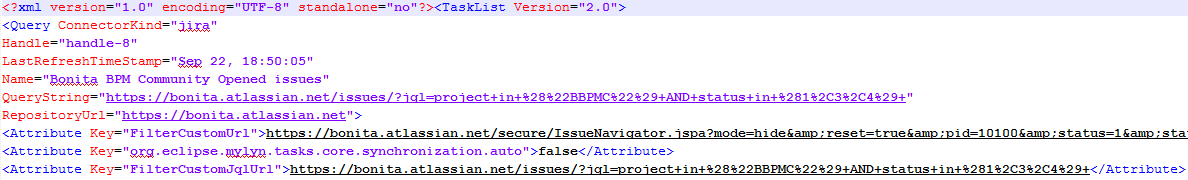
Provide P2 configuration
Add P2 Director information for the Mylyn JIRA connector. Check the following screenshot:
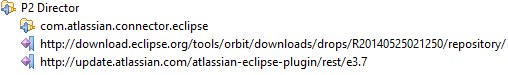
Note the usage of the Orbit Repository.
Configure Oomph Mylyn queries
- Create Oomph Variables for username and password for JIRA access. The user can specify them in the Oomph Installer.
- Add Mylyn Queries and configure global properties:
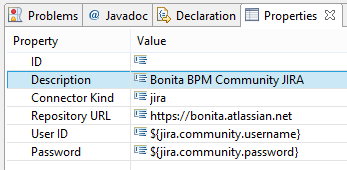
Note the usage of previously defined variables. The Connector Kind which is “jira” and the Repository URL can be found in mylyntasks.xml file. - Add the Mylyn query with attributes based on mylyntasks.xml (Edit 24/10/14: take care to decode xml encoded values):
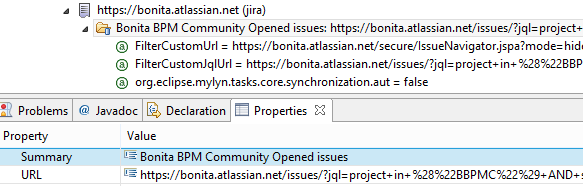
Ta Da! When a user installs your project with Oomph, she/he will have the Mylyn queries ready to use!