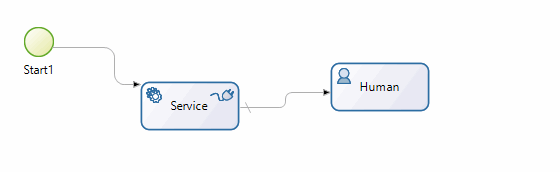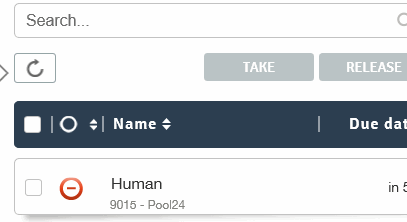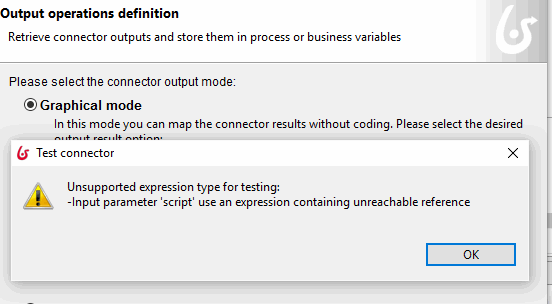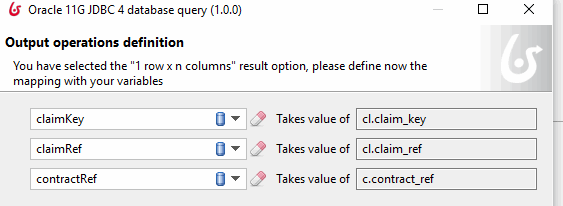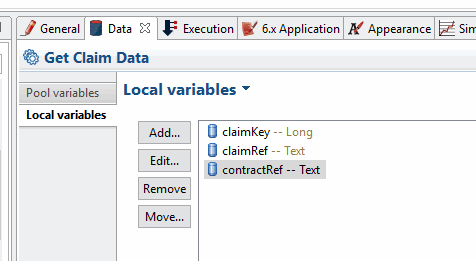As you state "It was in the portal unassigned to any actor. "…I guess you are not using Actor Filter on your human task step.
if you don’t have Actor Filter specified, application will not do auto-assignment. But if you use, say “Initiator” (out-of-the-box Actor Filter), you will see there’s one configuration on Actor Filer’s Edit screen, call “automatically assign”. You could navigate to this from Human Task step → General tab → Actors → Actor Filter → Edit button
Once you choose this “automatically assign” check box, Bonita will automatically assign tasks to the user if he/she is the only person found by this filter. In your case, since there’s only one user in your Actor, Bonita will assign tasks to this particular user.
Why Bonita implements in such way, i guess, is to cater for tasks could be assigned to a group of users who all have authorization to work on a kind of task.
Here is one example I built for you to explain how to set BDM data. There’s no forms in this flow (you could simply create a form and call below REST APIs to fetch BDM data and populate fields), so you have to use REST API to check BDM data post launching a case. Link to bos file: https://drive.google.com/file/d/0B4PSuBFeVF-aMVh4ZkNMUXlzcGc/view?usp=sharing
REST API to check BDM data’s id: /API/bdm/businessDataReference/2001/customer, and you will get: {“name”:“customer”,“type”:“com.company.model.customer”,“link”:“API/bdm/businessData/com.company.model.customer/1”,“storageId”:1,“storageId_string”:“1”}
REST API to view BDM data: /API/bdm/businessData/com.company.model.customer/1, and you will get: {“persistenceId”:1,“persistenceId_string”:“1”,“persistenceVersion”:0,“persistenceVersion_string”:“0”,“consumer_id”:24,“consumer_id_string”:“24”,“consumer_name”:“123”}
Hope this could help you.