Bonita
- Where is the Bonita documentation?
- How do I report an bug?
- How do I raise a security related question?
- How do I submit an idea for improvement?
- Where is the source code?
- How do I translate Bonita?
Bonitasoft Community Website
- How can I ask a question?
- What is the difference between "comments" and "answers"?
- How do I attach a file, a picture or a video?
- How do I add a picture to my profile?
- Where is the "Contribution" section of Bonitasoft.org?
- Why is my question / answer / comment not visible after I publish it?
Answers
Where is the documentation ?
The documention is available at: **http://documentation.bonitasoft.com**
How do I report an issue?
You've experienced an issue with one of the components of Bonita? Or is there is an issue on the Community website?
Before reporting an issue, check:
- You can describe how to reproduce it
- You have all the information about your operating system, web browser and environment
- The Java version you are using (Bonita only)
- Your issue is not a duplicate
Then, you can create an issue on our Community JIRA bug tracker:
https://bonita.atlassian.net/projects/BBPMC
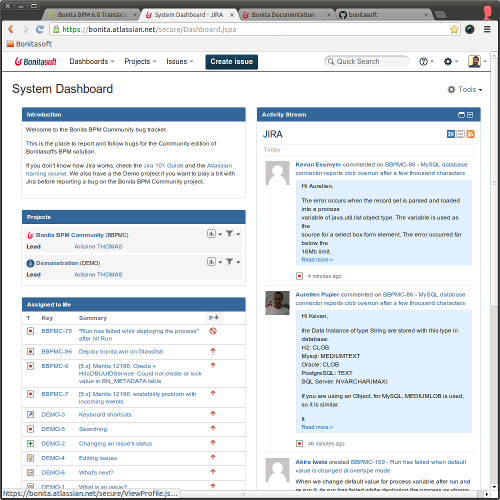
How do I raise a security related question?
If you think you have discovered a Vulnerability, you should report your Finding directly to bonitasecurity@bonitasoft.com, so that the Bonita Security Team can manage it in a dedicated Jira project. You must not disclose it directly on the public forums or any other website. In case of doubt, contact the Bonita Security Team, who will assess the severity and whether there actually is a vulnerability.
Please refer to our Vulnerability Reporting PolicyOf course, for all other questions (including the one related to security configuration of the product) the process remains the same and you can ask a question in our Q&A section.
How do I submit an idea for improvement?
You have an awesome idea to improve Bonita? Or the Community website?
Log in to the Bonita Community Ideas Jira project: https://bonita.atlassian.net/projects/BCI
Create a new ticket and choose Improvement type if you submit an idea to improve an existing feature. Or New feature type if you'd like to suggest a new feature.
Select the component Bonita if you reporting an idea to improve the Bonita platform. If the idea is for the Community website, select Community website
Please make sure, you're not reporting an idea that are already being suggested.
Where is the source code ?
The source code of Bonita is available on our GitHub repository: **[https://github.com/bonitasoft](https://github.com/bonitasoft)** The source code of Bonita Open Solution 5.x is available on our legacy SVN: **[http://svn.bonitasoft.org/](http://svn.bonitasoft.org/)** You can also find useful resources and source code from many tutorials and examples on our Community GitHub: **https://github.com/bonitasoft-community**
How do I translate Bonita?
The best way to translate Bonita into your language is to join our project on CrowdIn:
http://translate.bonitasoft.org/
This is a really easy to use, to translate the end-user web interface (Bonita Portal and web forms):
- Follow the documentation about adding languages
- You can also rebuild Bonita with a new translation, using the Build Bonita script (Note that this script does not work with Bonita Studio at the moment)
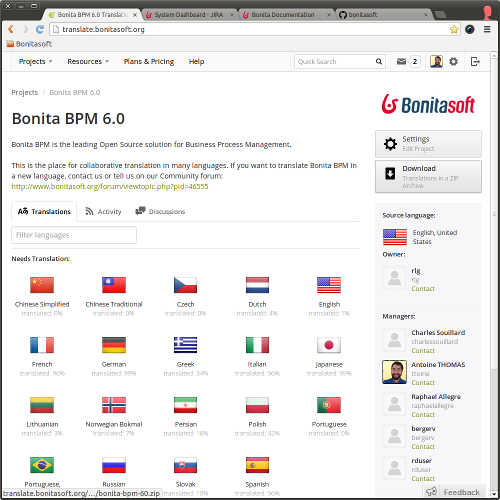
How can I ask a question ?
Maybe you are not the first one with this question...so, please:
- Step 1: search to if your question has been asked already
- Step 1 and a half: if you found the question, but there is no answer, add a comment; this will notify other participants, and push the question to the top of the question list
- Step 2: if this a new question, click on "Create a question"
Then don't forget to give details:
As you can see, your question is written in *Full html* by default. If you want to use *Markdown*, just click on the Markdown Button in the toolbar.
- your version of Bonita
- your version and vendor of Java and database
- your operating system
- and anything else you think is useful to understand your question!!!
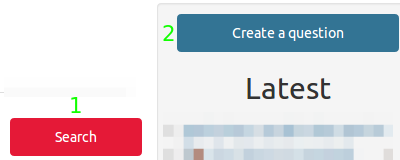
What is the difference between "comments" and "answers"?
If what you are writing **is not answering** the question, you are writing a **comment**, not an **answer** ;-) Use "answer" to reply to a question; use "comment" for anything else.
How do I attach a file, a picture or a video ?
To attach a file, upload it first to a hosting service like Dropbox or Google Drive, set the sharing appropriately, and paste the link to the file in your question/comment/answer To add a picture, upload it first to a hosting service like Imgur or Postimage.
Then, you can use the picture icon in the editor toolbar:
* give a name
* add the link
* click on validate, and it will add the markdown code to your content To embed a video, upload it first to a hosting service like [Youtube](http://youtube.com) or [Dailymotion](http://dailymotion.com).
Then you can embed it using the short code.
*Disclaimer: Dropbox, Google Drive, Imgur, Postimage, Youtube, and Dailymotion are suggestions given as examples. Bonitasoft is not affiliated with them.*
If you don't want to use the toolbar assistants, here are some examples of how to write links, pictures and embed directly in the Markdown editor: 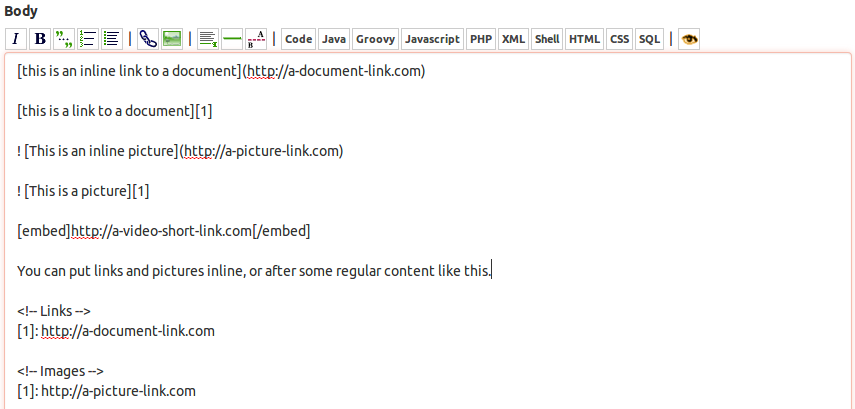 Please refer to the very good article about [Markdown on Wikipedia](https://en.wikipedia.org/wiki/Markdown#Example) for more information.
Please refer to the very good article about [Markdown on Wikipedia](https://en.wikipedia.org/wiki/Markdown#Example) for more information.
How do I attach a picture to my profile?
Click on your account at the right side of the menu bar and click on "add picture". In your account details, you will be able to upload your virtual face or picture. Pictures larger than 1024x1024 pixels will be scaled down.
Where is the "Contribution" section of Bonitasoft.org?
The Contributions have been imported into the Community website and are available in the **[Projects](/project)** section.
Why is my question / answer / comment not visible after I publish it ?
The administrators of the Community website use moderation tools: * Spam filters * Robot detectors * Comment and answer converters Much valuable content posted includes links, code, or logs. These sometimes trigger the filters and put the question, answer, or comment into moderation. The author and followers of content in moderation will get a notification as soon as it is released.
